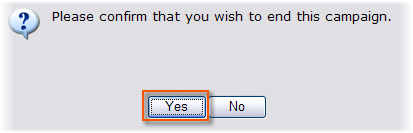Campaigns can end one of two ways:
I. When the Campaign is created, an End Date can be entered by clicking on the calendar icon in the General information section and selecting a date. Survey Responses will be accepted until this date.
II. At any point after a Campaign has been Launched, it can be ended by clicking the End Campaign button at the bottom of the Campaign Details page. Follow the proceeding steps:
1. Click Control Panel > Work Order > Surveys > Campaigns
2. Select the Survey from the drop-down menu that the Campaign falls under.
3. Click on the Campaign you wish to end.
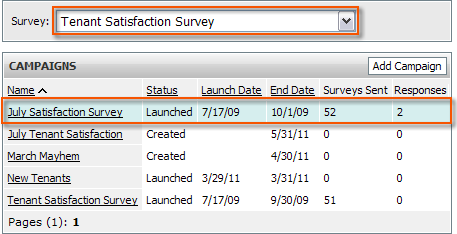
4. Click End Campaign at the bottom of the page.
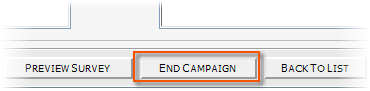
5. Click Yes to confirm.