Follow the proceeding steps once a Campaign and Survey have been created. If you have not done so, refer to Creating Surveys or Creating Campaigns for a step by step process.
1. Click Control Panel > Work Order > Surveys > Campaigns
2. Select the Survey from the drop-down menu for which you would like to launch a Campaign.
3. Locate and click on the desired Campaign title.
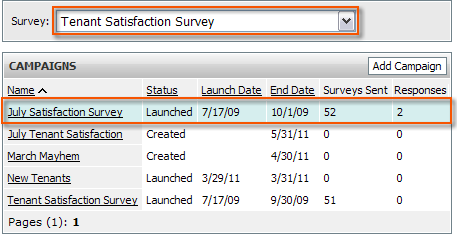
4. Ensure all previously entered information is correct.
5. Click Preview Survey to ensure its accuracy.
6. Click the Launch button.

Important Notes:
• Launching a campaign will make it "live" and will begin generation of surveys based on your settings. Before launch, a message will pop up if a Survey format has not been changed from the default format to reflect customized Company information.
• Once launched, questions and choices cannot be modified to preserve survey integrity. Only the wording can be changed if errors have been made or needs to be re-worded as long as meaning is not changed.
• Surveys must be customized before they are launched. Survey customization is part of the AXIS™ implementation process. If your survey is not customized, contact your Implementation Manager.
• If you attempt to launch a survey that is not customized you will encounter an error message. Do not proceed with launching your survey until it is customized.