|
|
|
|
|
|
|
| |
Control Panel > Content Manager > Available Space
Edit Available Space:
1. Newly added Available Spaces will show up as a list.
2. Click on the Edit link to the right of a specified Available Space.
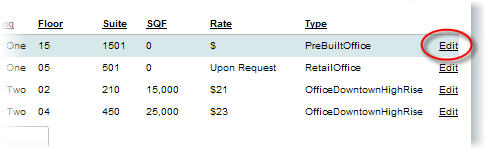
3. Edit the desired information and click Submit.
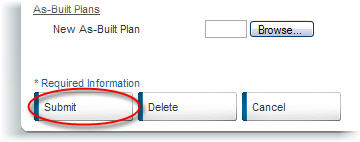
|
|
Last Updated: April 18, 2011
|
|
|
|
|