|
|
|
|
|
|
|
| |
Attaching Availabilities:
1. Hover over Content Manager
2. Hover over Available Space
3. Click on Available Space
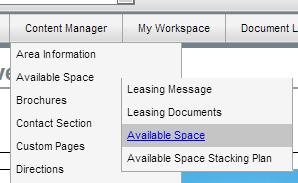
4. For each available floor and/or suite perform thr following:
1) Click Edit
2) Click on the "Interactive Stacking Plan Floor" dropdown
3) Select the correct floor
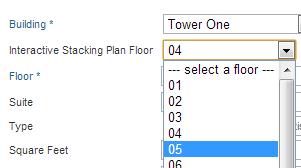
4) Click Submit
5. Now you'll be able to view availabilities on your property's website
|
|
Last Updated: November 27, 2013
|
|
|
|
|