|
|
|
|
|
|
|
| |
Control Panel > Content Manager > Contact Section
About Contact Section:
The Contact Section of your Portal displays Portraits and contact information of selected staff (usually Non-Tenant Users), and is separated into various groups (e.g. Management Team, Leasing Team, Engineering, Security, Janitorial, Parking, Night Crew, etc.).
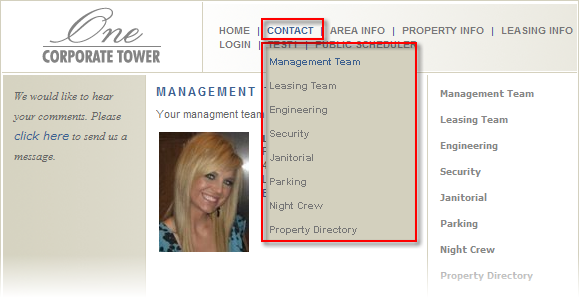
Note:
• Users must have already been created to add them to the Contact Section. If not, refer back to the Control Panel--> Setup --> User Groups/ Tenant --> Non-Tenant User Groups (staff) --> Create Non-Tenant User section of the AXIS Portal help handbook to setup new Non-Tenant users or upload portraits.
|
|
Last Updated: April 18, 2011
|
|
|
|
|