|
|
|
|
|
|
|
| |
1. Click on Control Panel > Content Manager > Photo Gallery > Attributes
2. Click on the Attributes tab.
3. Select Enable Photo Gallery if not already selected, or deselect it to disable the photo gallery.
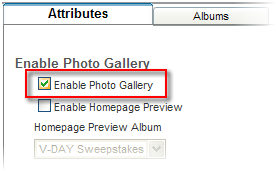
4. Click Submit.
|
|
Last Updated: April 18, 2011
|
|
|
|
|