Control Panel > Content Manager > Photo Gallery > Albums
1. Click Edit next to the album in which you wish to change the order of the photos as they are seen in the Photo Gallery.
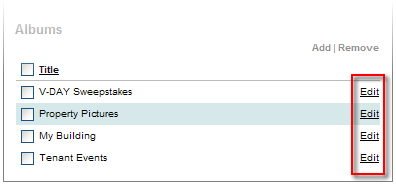
2. At the bottom of the Photo Album, select the photo you wish to move and used the provided up or down arrows.
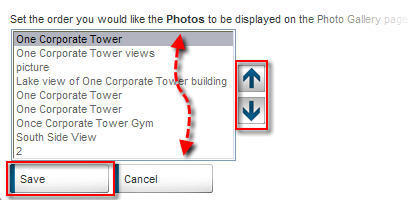
Note:
• The order of the photos in the box above correlates with the order in which the photos are displayed in the photo gallery. The top photo correlates with the first photo while the bottom correlates with the last photo.
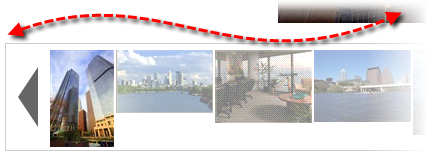
3. Click Save to update the album.