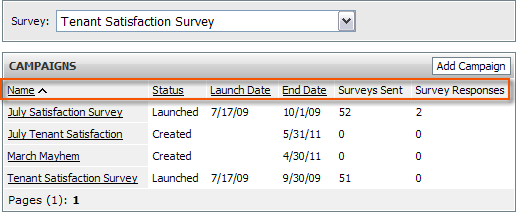Control Panel > Work Order > Surveys > Campaigns
About Campaigns:
Campaigns are a method for distributing and tracking your Surveys. They allow Surveys to be launched multiple times either at a corporate level or property level. For each survey, an unlimited number of campaigns can be managed. Not only do campaigns inherently support the relaunching of surveys, but they are a practical means to organizing responses by time (July Campaign, August Campaign) and location (New York Campaign, Boston Campaign). Furthermore, campaigns are available as filter criteria when navigating through survey responses and generating survey reports.
An Employee can only view campaigns that include at least one property that the employee is assigned to.
The Campaigns List is organized according to: Survey, Name, Status, Launch Date, End Date, Surveys Sent, and Survey Responses.