About Angus AnyWhere™ for BlackBerry®:
The BlackBerry® is an e-mail capable handheld device that serves as an electronic To Do List for Engineers working in the field. When Work Orders are dispatched from the Angus AnyWhere™ system, they are sent to the Engineer's BlackBerry®. Using the BlackBerry®, Engineers can:
• View Work Orders.
• Enter details about the work.
• Send the details back to Angus AnyWhere™ to automatically update the status of the Work Order.
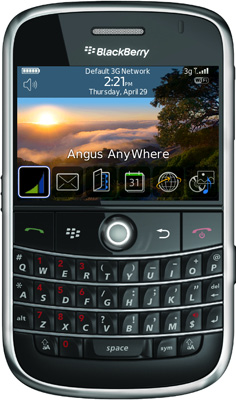
The BlackBerry® allows Engineers to view and update Work Orders without having to visit their home base. When a Work Order is dispatched, it is sent directly to the Engineer’s BlackBerry via email.
Work Orders display in a prioritized list on the handheld. This list will consist of Work Orders that have been previously received and new Work Orders. The Engineer opens the Work Order and reads the instructions and any history information that may have previously been entered.
When the work is complete, the Engineer enters the time taken to complete the work as well as any other details on the BlackBerry®. The Engineer sends the completed Work Order information back to the Angus AnyWhere™ system. For the Tenant Request system, Tenants are automatically notified when Work Orders are marked Work Started, Delayed and Work Complete.