|
|
|
|
|
|
|
| |
1. Locate the PM work order you would like to complete. The work order details will be displayed.
2. From the work order details, select Complete Work Order.
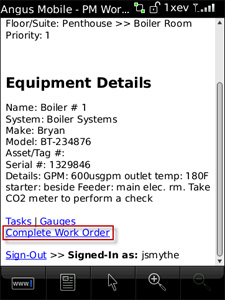
3. To notify your supervisor by email that the work order is complete, select Notify Supervisor. You can enter any additional notes concerning the work order in the Notes field provided. Select Complete Work Order to complete the work order.
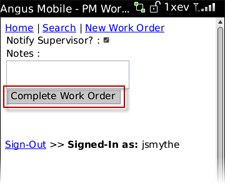
|
|
Last Updated: November 09, 2011
|
|
|
|
|