Control Panel > My Workspace > Schedulers > Schedulers Tab > Edit Scheduler > Resources tab > Edit Resource > Services Tab
Adding a Service Exception:
Service Tenant Exceptions can be used to define a service price for a specific tenant company that is different than the default price.
- Go to Control Panel > My Workspace > Schedulers.
- Click on the Schedulers tab.
- Click on Edit for the desired scheduler for which the service exception needs to be added.
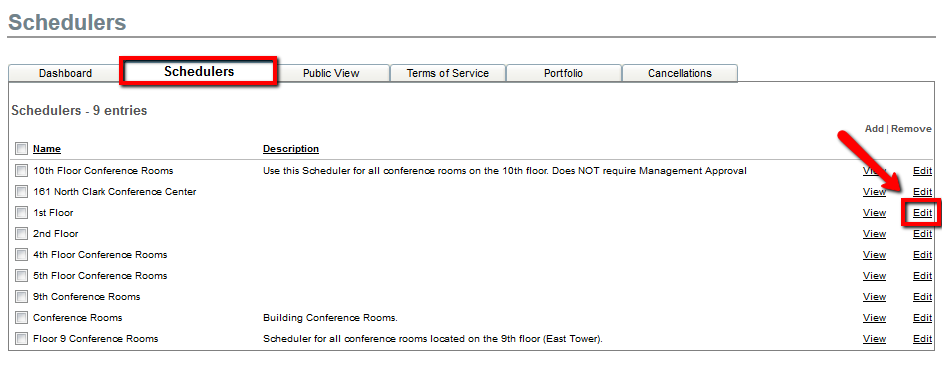
- Click on the Resources tab.
- Click on Edit for the desired resource for which the service exception needs to be added.
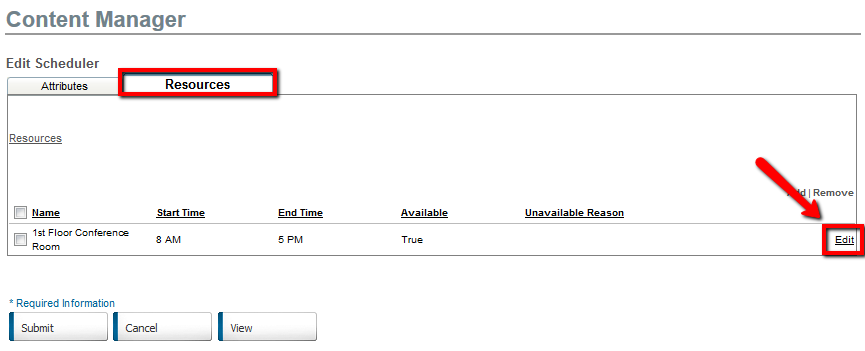
- Click on the Services tab.
- Click Add next to the Service Tenant Exceptions heading

- Select Tenant, Service Group, and Service from the drop-down menus and input the desired rate. Then click Submit.