|
|
|
|
|
|
|
| |
1. Click New Note/Reminder. The New Note/Reminder popup window will open.
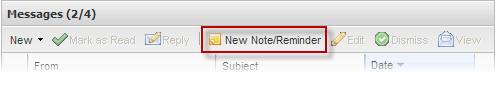
2. In the window that opens, enter a subject and a message for the note.
3. Click Save.
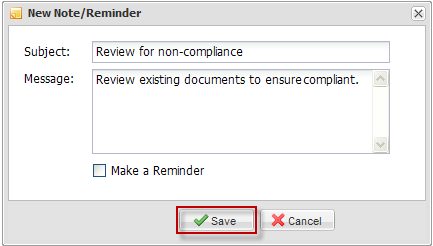
4. Your note will be displayed in the COI's Messages tab. All notes are marked with a  icon. icon.
|
|
Last Updated: April 22, 2011
|
|
|
|
|