|
|
|
|
|
|
|
| |
1. To edit a COI note, select the note you want to modify and click Edit. The Edit Note/Reminder popup window will be displayed.
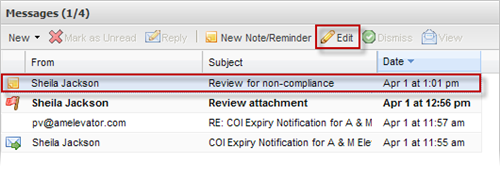
2. In the Edit Note/Reminder window, modify the Subject and Message field as needed.
3. If you would like to convert the note into a reminder, place a checkmark beside Make a Reminder. See Using Reminders for more information.
4. Click Save to save your changes.
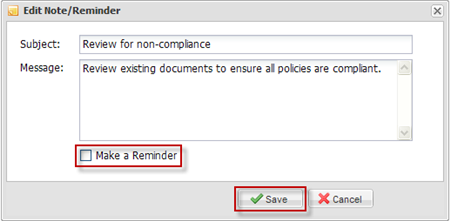
|
|
Last Updated: April 22, 2011
|
|
|
|
|