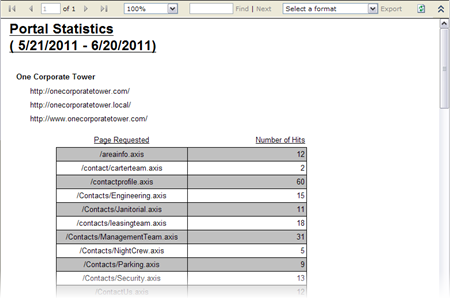1. Click Control Panel > Reports > User & Usage Reports
2. Locate the desired User, Usage, Permission, or Billing report and click Generate.
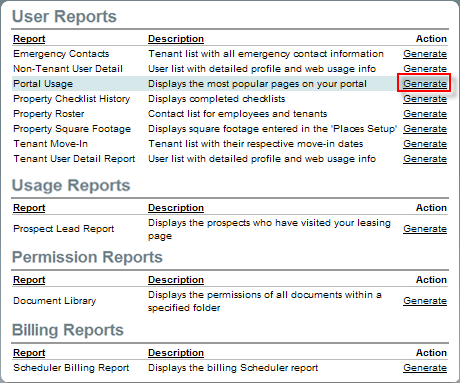
3. Select a Start and End Date using the mini pop-up calendars.
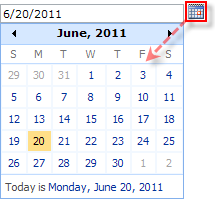
4. Select Portals to Report and any other applicable report criteria from the drop-down menus.
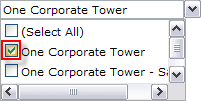
5. Click View Report.
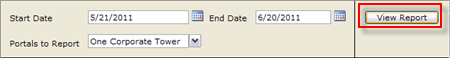
6. The generated report will appear after a short while.