|
|
|
|
|
|
|
| |
After generating a report, you can download the report in a variety of formats including:
• XML File with report data
• CSV (Comma Delimited)
• PDF
• MHTML (Web Archive)
• Excel document
• TIFF image
• Word document.
Exporting User & Usage Reports:
1. From the top toolbar, Select a Format from the drop-down menu.
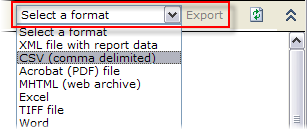
2. Click Export.
3. Open or Save the file (depending on browser settings).
|
|
Last Updated: March 23, 2012
|
|
|
|
|