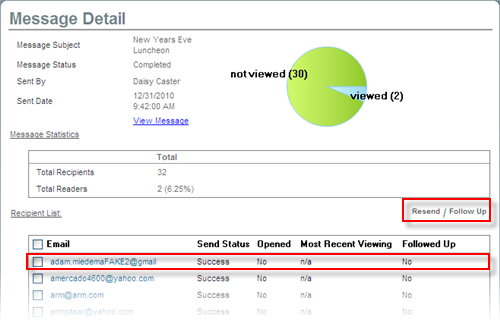About Message History Reports:
Message History Reports display general information in a list view. From the message details view you can use the Resend or Follow Up functions to resend the original or edited message blasts to all or select email recipients.
Viewing Message History Reports:
1. Click on Control Panel > Reports > Message History Report
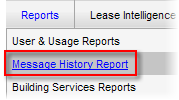
2. A Message History List is displayed with the general information: Created Date, Subject, Send Date, Sender, or Status. Click on one of the headers to reorder the list according to your selection so that you can easily locate specific messages.
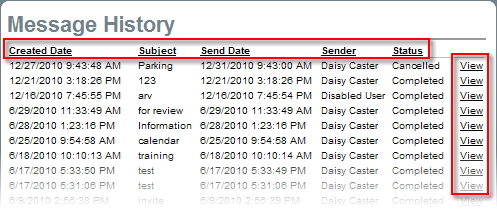
3. Click View to display more message details including: Message Statistics, Recipient Views, and Blocked Emails. The pie chart is a visual display of how many of the recipients opened the email and can be used to analyze messages’ effectiveness.
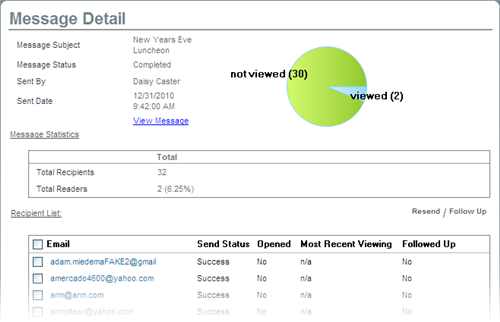
4. Select desired recipient emails from the Recipient List with a check mark, and click Resend or Follow Up.
Notes:
• Resend: Sends the original message blast/ email to all or select recipients.
• Follow Up: Takes you back to the message blaster where you can edit or append a message to the original. A “Yes” is marked in the Follow Up column if this function is used. Refer to Create New Message Blast for more information on using the Message Blaster system.