|
|
|
|
|
|
|
| |
1. Click Control Panel > Setup > Vendors
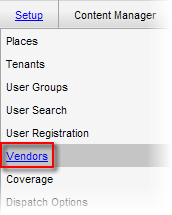
2. In the Vendors section, click the vendor name. The Vendor Profile screen is displayed.
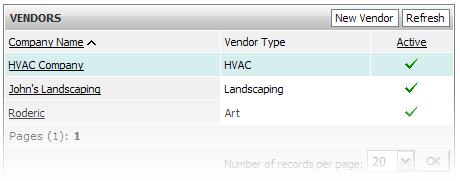
3. Make any necessary changes to the Vendor Profile. See the Adding a Vendor topic for more specific information.
4. Click Save Vendor.
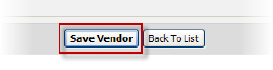
|
|
Last Updated: April 06, 2011
|
|
|
|
|