|
|
|
|
|
|
|
| |
Control Panel > My Workspace > Calendars
Tracking RSVPs:
- Go to Control Panel > My Workspace > Calendars.
- Click on the RSVP Dashboard tab. RSVP enabled events will be listed according to Calendar Name.
- The Yes, Maybe, and No columns give you a quick look at the pending attendance status.
- To view individual users’ responses, click on the number associated with the Yes, Maybe, or No columns.
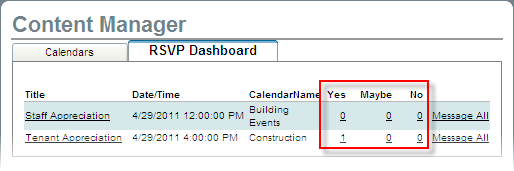
- A window will pop-up listing all of the Yes, Maybe, and No responses according to Name, Tenant Name, Phone, Email, and Number of Guests. Select the different tabs to view the individual responses.
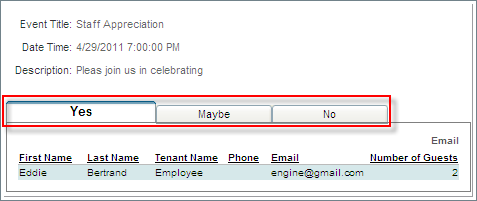
|
|
Last Updated: July 20, 2016
|
|
|
|
|