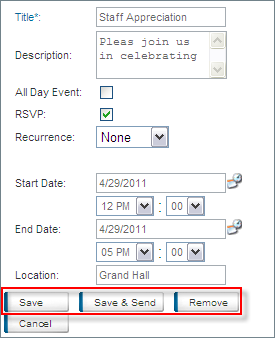Control Panel > My Workspace > Calendars
Editing / Deleting an RSVP Event:
An RSVP enabled event can be edited by following the general Editing / Deleting an Event steps or the by following the steps below:
- Go to Control Panel > My Workspace > Calendars.
- Click on the RSVP Dashboard tab.
- Click on the Title of the desired RSVP event that you wish to edit or delete.
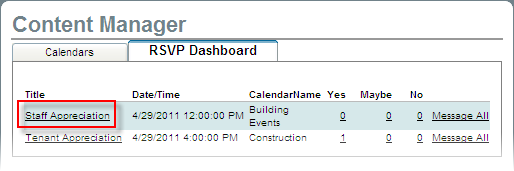
- To delete, click on Remove or make any necessary changes and then click on Save or Save & Send.