|
|
|
|
|
|
|
| |
Control Panel > My Workspace > Calendars
Editing / Deleting an Event:
- Go to Control Panel > My Workspace > Calendars.
- Locate the calendar containing the event you wish to edit or delete and click on View.
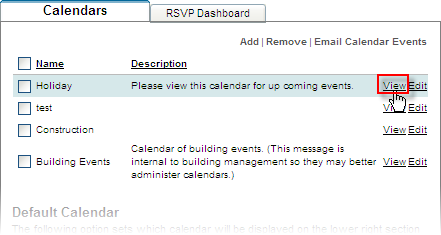
- Navigate to the desired event on the calendar and right-click on the event.
- Click on Delete to permanently remove the event or click on Open to edit the event.
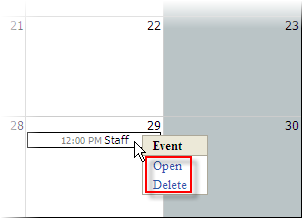
- In the pop-up window, make any necessary changes and click on Save, Save & Send, or Remove if you would like to remove the event from the calendar.
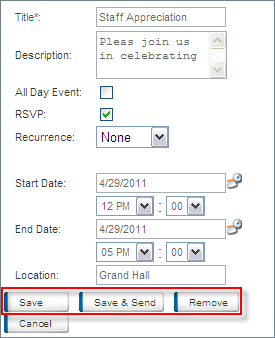
|
|
Last Updated: July 20, 2016
|
|
|
|
|