|
|
|
|
|
|
|
| |
Control Panel > Work Order > Property Inspection Checklists
Editing / Removing Checklist Templates:
Note:
-
To remove a Checklist Template, select the desired template with a check mark and click Remove.
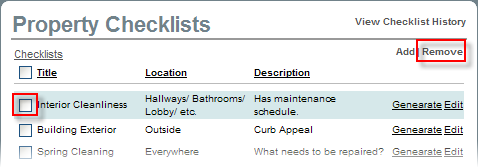
-
To Edit a Checklist Template, click Edit.
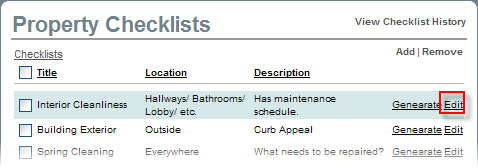
-
Make any necessary changes, and click Submit.
-
If you wish to generate a checklist with the criteria changes at this time, click Generate of the desired checklist template.
|
|
Last Updated: September 05, 2018
|
|
|
|
|