|
|
|
|
|
|
|
| |
Editing an Interactive Stacking Plan:
1. Hover over Content Mager
2. Hover over Available Space
3. Click on Available Space Stacking Plan
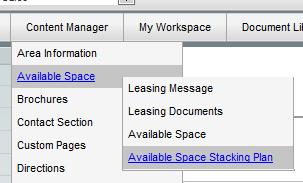
4. Locate the building you'd like to edit
5. Click Edit
6. Make any changes as needed and click Save All when finished
|
|
Last Updated: November 27, 2013
|
|
|
|
|