|
|
|
|
|
|
|
| |
Control Panel > Work Order > Dashboard
Deleting a Dashboard Tab:
Note:
- When confirmed, a deleted tab is permanently removed.
- You can delete a dashboard tab by clicking on the X button in the top-right corner of the tab.
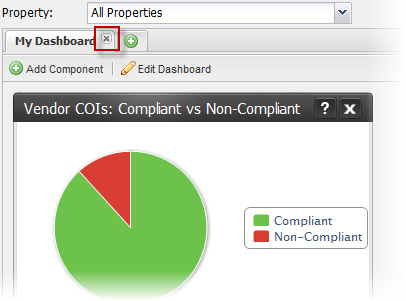
- In the confirmation popup that appears, click Yes. The tab is now deleted.
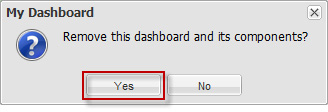
|
|
Last Updated: September 04, 2018
|
|
|
|
|