|
|
|
|
|
|
|
| |
Control Panel > Work Order > Dashboard
Adding a Dashboard Tab:
Your Dashboards can be accessed by going to Control Panel > Work Order > Dashboard. You can have multiple dashboard tabs with different components under each one. The first dashboard tab is always displayed by default; for this reason, it is recommended that you place the components you'll want to view most frequently under the first tab. See Adding a Component for additional details.
- If you already have a dashboard set up and would like you add another, use the Add button to create a new dashboard tab; otherwise, skip to Step 3 below.
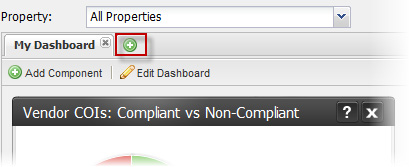
- If you do not have a dashboard set up yet, or have clicked the Add button, use the Add Dashboard popup window to enter a name for your dashboard. Click Save to add the dashboard.
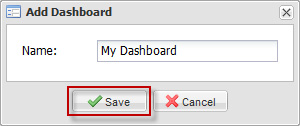
- Each dashboard you create is listed as a tab near the top of the Dashboards page.
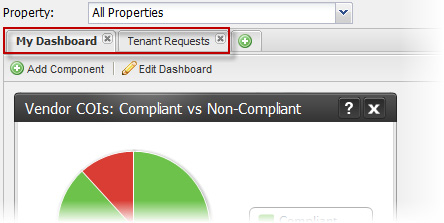
|
|
Last Updated: September 04, 2018
|
|
|
|
|