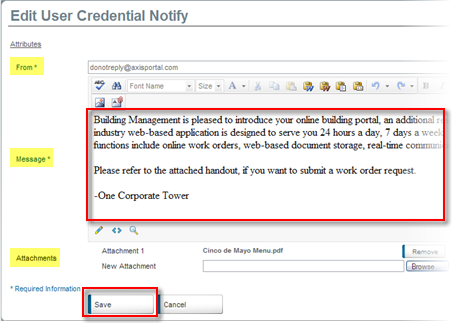Edit “Save and Notify” Automated Email Settings:
This link defines the automated message sent to users you notify using the "Save and Notify" option.
1. Click on Control Panel > Communications > Automated Emails
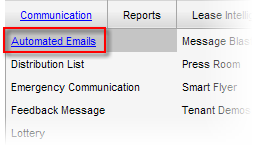
2. Click on the User Credential Notify link.
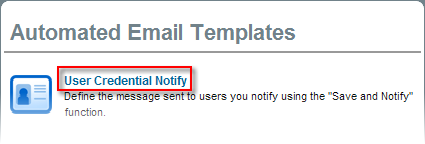
3. In the Edit User Credential Notify page, insert a desired From email address, Message content, and Attachments.
4. Click Save.