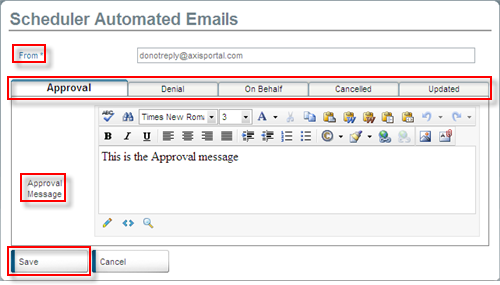Customize Scheduler Automated Notification Settings:
In this section, you can personalize automated emails sent to tenants requesting use of property resources depending on your Approval, Denial, On Behalf, Cancellation, or Update choices. To manager other functions of the Scheduler System refer back to Schedulers.
1. Click on Control Panel > Communication > Automated Emails
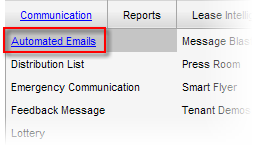
2. Click on the Scheduler Notifications link.
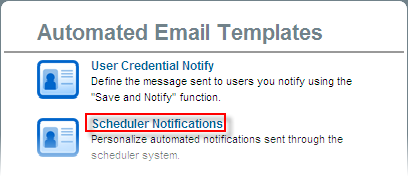
3. Select the Approval, Denial, On Behalf, Cancelled, or Updated tabs; and enter an appropriate message for each into the RadEditor.
4. Click Save.