|
|
|
|
|
|
|
| |
1. You can log in to Mobile Lite by going to the following URL in your mobile device's web browser: http://m.angusanywhere.com/lite
2. At the login screen, enter the same username and password which you would normally use to access your AXIS Portal.
3. Select Remember Me if you would like your username and password to be saved.
4. Select Login when you are done entering your login information.
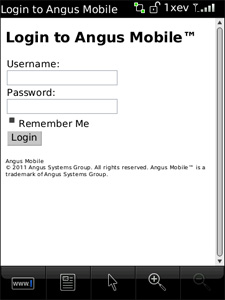
|
|
Last Updated: October 28, 2011
|
|
|
|
|