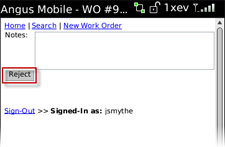Note:
• After rejecting a TR work order, it is removed from your Tenant Request list under My Work and moved to the To Dispatch list found under Tenant Request.
To reject a work order that has been assigned to you:
1. Locate the work order from the Tenant Request list found under My Work. The work order details will be displayed.
2. From the Details screen, select Reject.
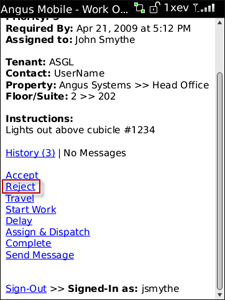
3. A message field (Notes) is displayed, allowing you to enter any notes concerning the work order (these notes will be attached to the status change). When you are finished, select Reject. You have now rejected the work order.