|
|
|
|
|
|
|
| |
The COI details screen allows you to view and edit information related to tenant and vendor COIs. It also provides a means of sending and receiving messages with the tenant/vendor, and viewing the COI's event history.
1. To view or edit an existing COI's details, click Control Panel > Work Order > COI. Then select Tenant Certificates or Vendor Certificates, as applicable.

2. In the COI list, click the Certificate of Insurance link or double-click on the row to view a company's COI details.
3. The COI details are displayed. There are two major parts to the COI Details interface:
|
1
|
COI General Information: displays title, tenant/vendor name, type and property
COI Contact (vendor COI only): displays vendor contact information
|
|
2
|
Policies & Compliance Tab: displays valid signature and correct additional insured flags, Policies, and documents
Messages Tab: displays Employee, tenant/vendor automatic notification times, custom signature, messages, reminders and notes.
History Tab: displays a log of events (created, document uploaded, renewed, activated, deactivated, expired).
|
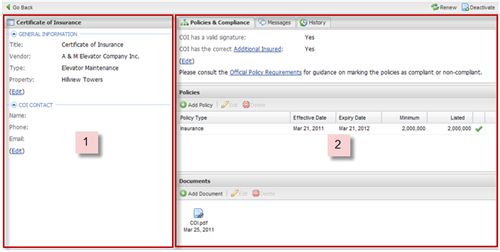
Please refer to the additional topics in this section for more specific information on editing COIs.
|
|
Last Updated: September 05, 2018
|
|
|
|
|