|
|
|
|
|
|
|
| |
Control Panel > Communication > Emergency Communication > General Information
Add / Edit / Remove General Information:
- Go to Control Panel > Communication > Emergency Communication.
- To add any additional general information (i.e. emergency procedures overview, tips and helpful information, etc.), click on the General Information tab.
- Enter or change the desired content in the text box.
- Click on Submit.
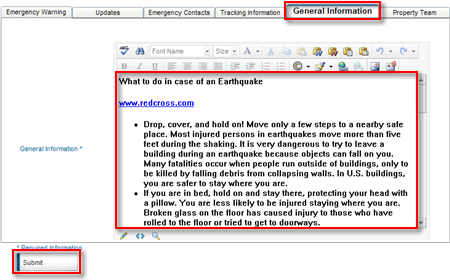
|
|
Last Updated: October 05, 2016
|
|
|
|
|