|
|
|
|
|
|
|
| |
Control Panel > Communication > Emergency Communication > Property Team
Add / Edit / Remove Property Team Contacts:
The Property Team are emergency building contacts (as opposed to local fire and enforcement emergency contacts) that you wish to have displayed on the Emergency Communication page for convenience.
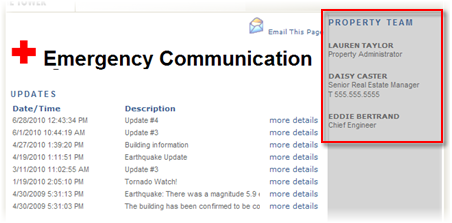
- Go to Control Panel > Communication > Emergency Communication.
- Click on the Property Team tab.
- To add or remove Property Team contacts, select the users and move them, as desired, between the Available Items list and the Selected Items list using the left and right arrows.
- To set the order that the Property Team will be displayed on your Emergency Communication page, select a user and move them up or down using the arrows.
- For the Contact Information to Display, select the Property Team member under the Selected Items list and select the checkbox(es) to display the following information for that member: Address, General Phone Number, Mobile Number, Fax Number, Pager Number, or Email.
- Click on Submit.
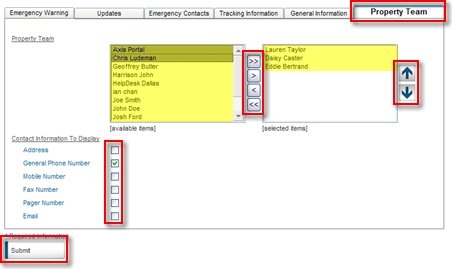
|
|
Last Updated: October 05, 2016
|
|
|
|
|