|
|
|
|
|
|
|
| |
Google Chrome Settings:
In order for the Angus AnyWhere modules to function properly within Axis Portal, pop-ups and cookies must be enabled. If you do not want these features enabled in general, you can create custom pop-up and cookie settings for Angus AnyWhere, as outlined below:
-
In your Chrome web browser, click the Menu button (
 ) and select Settings. ) and select Settings.
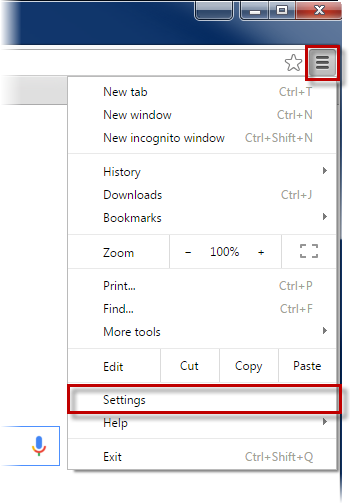
- In the Settings tab that opens in your browser, type "cookies" in the search bar (this will filter the settings, so only items related to cookies will be displayed), then click on Content settings.
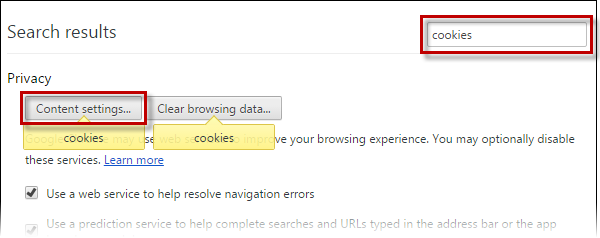
- In the Content settings popup, click Manage exceptions.
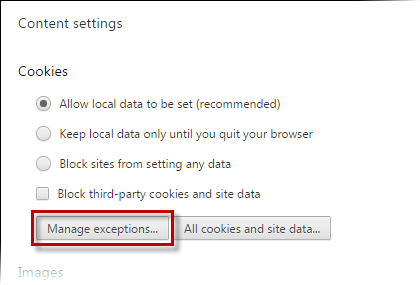
- In the Cookie and site data exceptions popup, enter ng1.angusanywhere.com into the Hostname pattern field and press the Enter key on your keyboard. In the Behavior section, make sure that Allow is selected, then click Done.
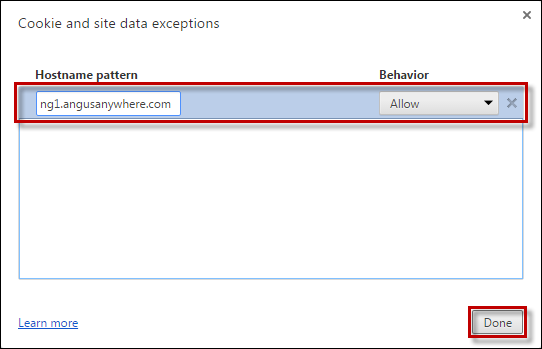
- You are returned to the Content settings popup. Scroll down to the Pop-ups section and click Manage exceptions.
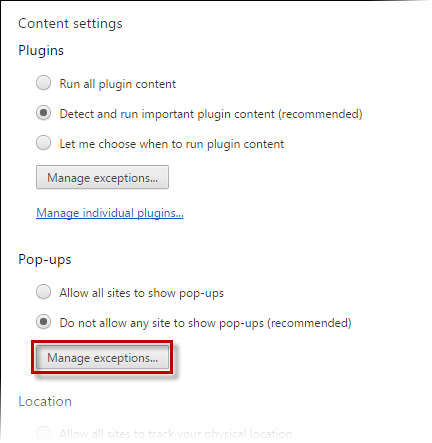
- In the Pop-up exceptions popup, enter ng1.angusanywhere.com into the Hostname pattern field and press the Enter key on your keyboard. In the Behavior section, make sure that Allow is selected, then click Done.
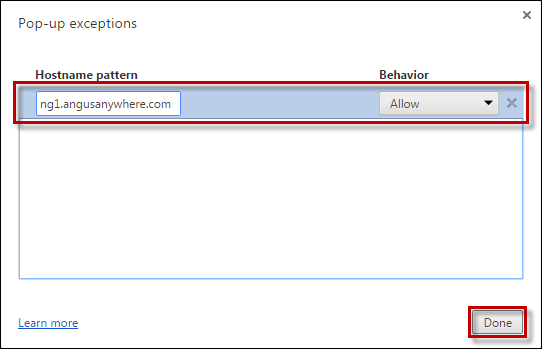
- You are returned to the Content settings popup. Click Done, and close the Settings tab in your browser.
|
|
Last Updated: May 13, 2016
|
|
|
|
|