1. Click Control Panel > Content Manager > Handbooks
2. Click Add under the Custom Handbook Themes section.
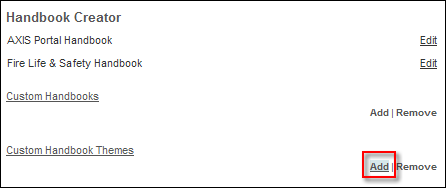
3. Add a Theme Name.
4. Customize settings for Theme, Header Text, Body Context Text, and Links. A quick preview of the applied setting is displayed on the right.
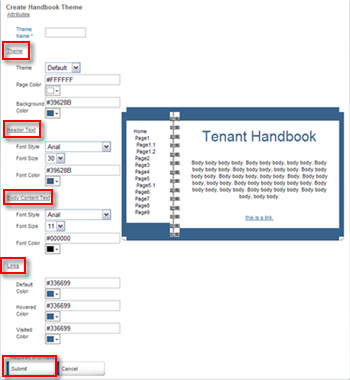
Note:
• If you wish to have additional font styles that would better suite your Property’s theme, contact your AXIS representative to have them added.
5. Click Submit. The new theme will now be available to apply to new and existing handbooks under the Attributes tab.