|
|
|
|
|
|
|
| |
1. Click Control Panel > Content Manager > Handbooks
2. Click Add under the Custom Handbooks section.
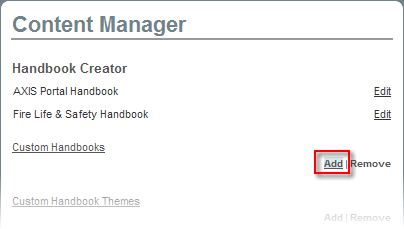
3. Click on the Attributes tab.
4. Add a desired Handbook Name.
5. Select the settings for Theme, Cover Page Image, and Table of Content Image.
Note:
• There are only a few default themes to choose from, however, themes can be created to customized preferences. Refer to Creating Customized Handbook Themes for more information.
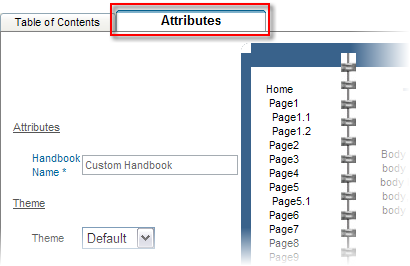
6. Refer to Creating New Page to add pages under the Table of Contents tab.
7. Click Submit.
|
|
Last Updated: May 13, 2011
|
|
|
|
|