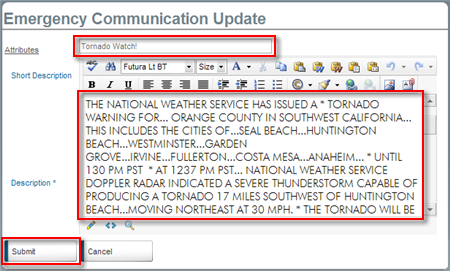Control Panel > Communication > Emergency Communication > Updates
Add / Edit / Remove Emergency Updates:
- Go to Control Panel > Communication > Emergency Communication.
- Click on the Updates tab.
- Click on Add to create a new Emergency Update or select a desired update and click on Edit or Remove.
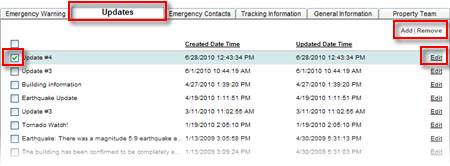
- Enter or change the Short Description and Description content, as desired.
- Click on Submit.