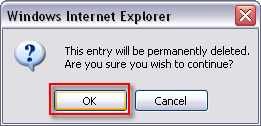1. Click Control Panel > Content Manager > Contact Section
2. Before a Contact Section can be removed, all users associated with the group must first be removed. Select the Contact Section you wish to delete, and click Edit.
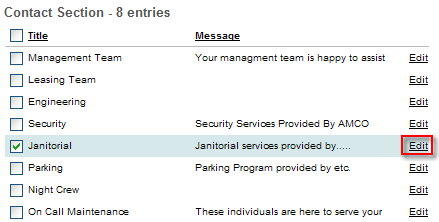
3. To remove contacts from the right list click  .
.
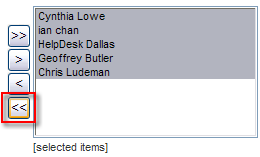
4. Click Submit.
Note:
• Clicking Delete will bring up a notification to remove all users in order to delete the Contact Section. Simply moving contacts from the right box back to the left does not create changes without clicking Submit.
5. From the Contact Sections list select the desired section you wish to remove with a check mark, and click Remove from the top right.
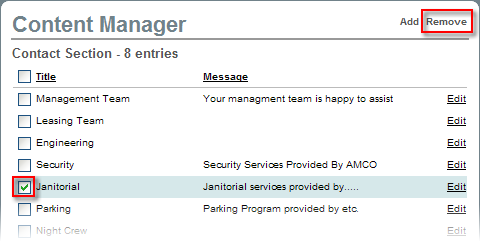
6. Click OK to confirm.