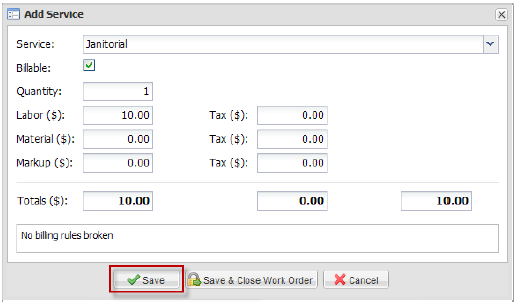1. To add a service to a work order, click Add Service. A popup window will open.
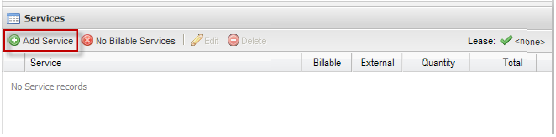
2. In the window that opens, select a service using the dropdown list provided. Please note that the service amounts are predetermined based on your service configuration.
3. If the service is billable, place a checkmark beside Billable.
4. Enter the Quantity in the field provided.
5. You may also optionally modify the labor, material, markup, and tax amounts for each if custom billing is required; if you have billing rules enabled, a section at the bottom of the screen will inform you if any billing rules have been broken.
6. When you are finished, click Save to add the service; or, if you are finished with the work order, click Save & Close Work Order.