Creating a Tenant User Group:
Note: There are already three default tenant user groups:
- Tenant Managers - Users within this user group have the highest level of access to the portal as they are able to access the work order system and submit tenant requests on their own behalf.
- Tenants - Users within this user group cannot access the work order system and must contact Property Management or a Tenant Manager within their company to submit tenant requests, but can access the portal and reserve conference rooms, receive building communication and view Management News.
- User Registration - Users added to this user group are able to grant other users access to the system.
1. Click Control Panel > Setup > User Groups

2. In the left pane, click Create Tenant User Group.
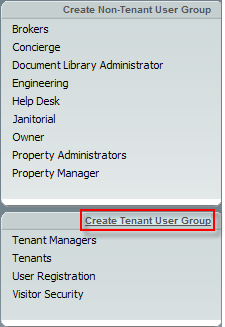
3. Under the Basic Information tab, enter all applicable information.
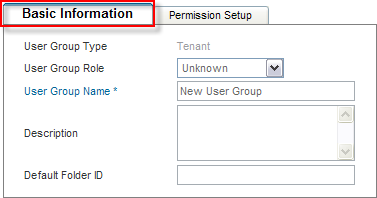
4. Under the Permission Setup tab, select either Enable or Disable for each module to allow or not allow permission to the users that will later be added to the new user group.
Note:
• Permissions can be edited at any time for full customization of user groups.
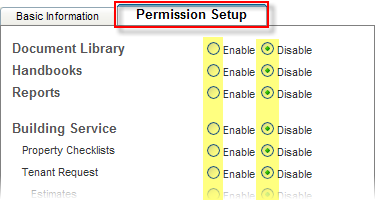
5. Click Create.