|
|
|
|
|
|
|
| |
1. Click Control Panel > Content Manager > Handbooks
2. Locate the desired handbook and click Edit.
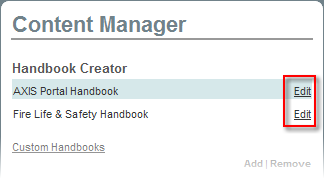
3. Select the page you wish to edit from the Unapplied Pages or the active Table of Contents.
4. Click Edit.
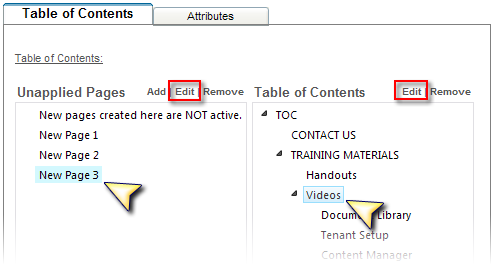
5. Make desired changes in the RadEditor. Refer to Using the RadEditor for information on formatting.
6. Click Submit.
|
|
Last Updated: May 13, 2011
|
|
|
|
|