Note:
• Users must have already been created to add them to the Contact Section. If not, refer back to the Control Panel --> Setup --> User Groups/ Tenants --> Non-Tenant User Groups (staff) --> Create Non-Tenant User section of the AXIS Portal help handbook to setup new Non-Tenant users or upload portraits.
1. Click Control Panel > Content Manager > Contact Section
2. Click Edit next to the section you wish to add contacts to from the Contact Sections list.
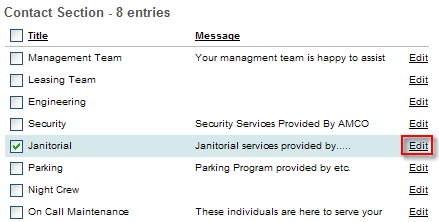
3. To Add Contacts: Select the Names of applicable contacts from the left box (which lists all current Non-Tenant Users) and move over to the right box using the  and
and  buttons.
buttons.
4. To Remove Contacts: Select the Names of the desired contacts from the right box and move back over to the left box using the  and
and  buttons.
buttons.
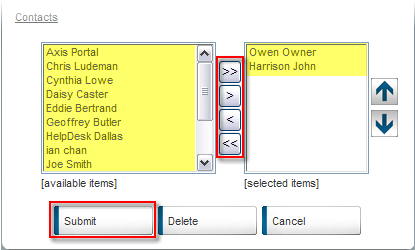
5. The order of the names in the right box correlates with the order in which the contacts are displayed on your Portal. Select names, and click  or
or  to reorder as desired.
to reorder as desired.
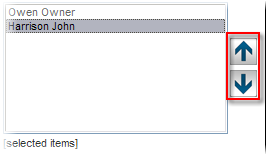
6. Click Submit.