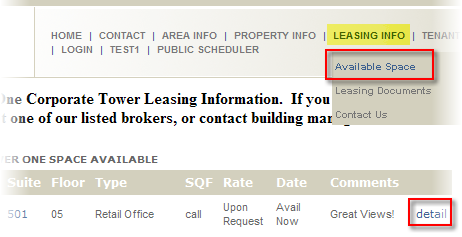Control Panel > Content Manager > Contact Section
About:
The Management and Leasing Contacts settings effects email settings at various locations throughout your Portal. More specifically, the settings define which Contact Section group (that has already been created per steps noted in Creating a Contact Section) receives emails for different current and prospective tenant inquiries.
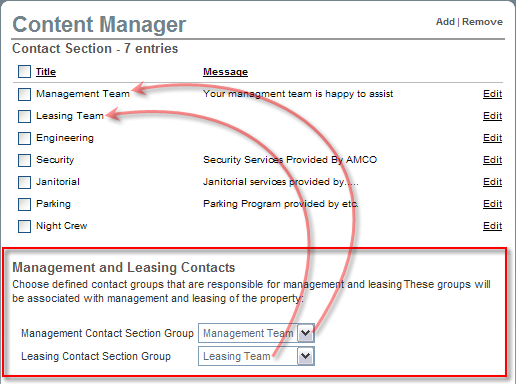
Email Settings:
Which Non-Tenant Users (staff) receiving the different email inquiries ultimately depends on which email settings have been applied to the users from the initial Non-Tenant User Setup as noted under Control Panel --> Setup --> User Groups/ Tenants --> Non-Tenant User Groups --> Create Non-Tenant User section of the AXIS Portal help handbook.
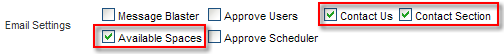
• Contact Section: From the Send Message ("click here") of the side bar. The Management User Contact Section Group usually receives these emails.
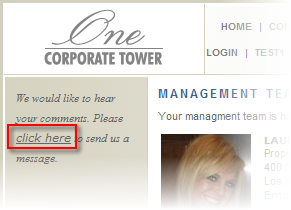
• Contact Us: From the "Contact Us" link located under Leasing Info on your Portal. Both Management and Leasing Contact Section Groups usually receive these emails.
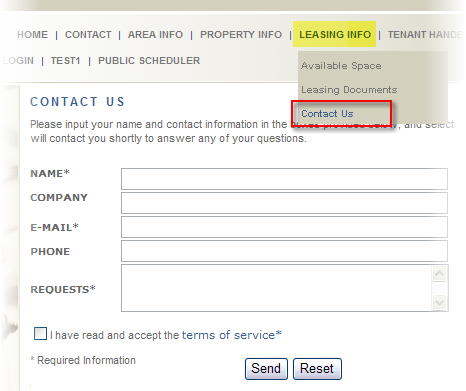
• Available Spaces: From the "Detail" request link located next to available suites under Leasing Info > Available Spaces of your Portal. The Leasing Contact Section Group usually receives these emails.