Testimonials are quotes or statements derived from current or former tenants that can be places on the homepage of your Portal to boost the interest of prospective tenants visiting your site. An infinite number of testimonials can be added and are randomly displayed on your Portal.
1. Click on Control Panel > Content Manager > Homepage
2. Click on the Testimonials tab.
3. To add a new Testimonial click Add on the top right.
4. To edit or remove an existing Testimonial, select the desired testimonial with a check mark and click Edit or Remove.
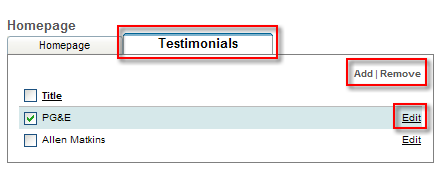
5. If adding or editing a testimonial enter/ change the Testimonial Name and Content in the RadEditor.
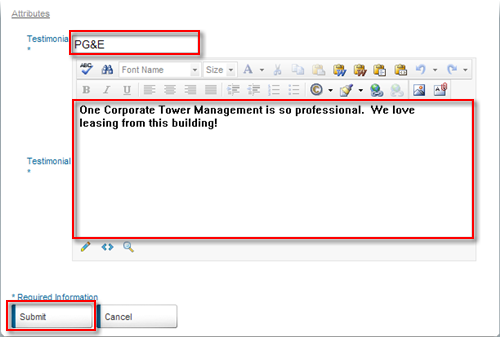
6. Click Submit.