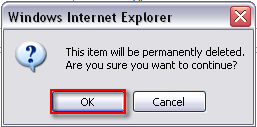Control Panel > Content Manger > Photo Gallery
1. To Remove photos from existing albums click on the Albums tab.
2. Click Edit next to the album you wish to remove photos from.
3. Click the Remove button associated with the picture you wish to remove.
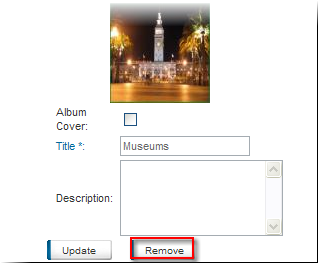
4. To confirm photo removal, click OK in the popup box.