|
|
|
|
|
|
|
| |
Control Panel > Content Manager > Photo Gallery > Albums
1. Click Edit next to the album in which you wish to change the album cover.
2. From the photo thumbnails, make sure there is a green check mark next to the photo you wish to make the album cover (First photo).
3. Ensure all information is correct on the rest of page.
4. Click Update.
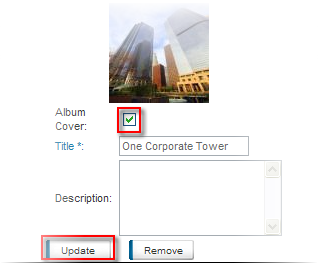
|
|
Last Updated: April 18, 2011
|
|
|
|
|