About Messages:
The Messages section displays messages, reminders and notes related to the COI.
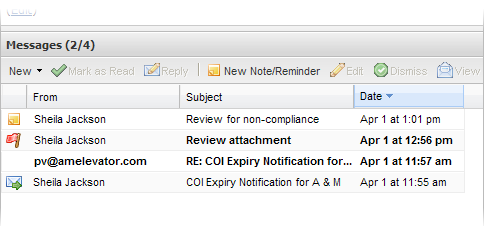
There are four different types of messages which can appear under this tab:
1. Incoming Messages
Messages that are received by email are displayed in this interface. Messages marked in bold are unread. Unread messages also appear in the Messages list.
2.  Outgoing messages
Outgoing messages
Outgoing messages that are sent by email to one or more recipients and are tagged with a  icon.
icon.
3.  Reminders
Reminders
Reminders are always displayed in bold and are not sent to an email recipient. Reminders can be used as a high-priority "to-do" note, which will also appear on the Messages list.
4.  Notes
Notes
Notes are lower-priority reminders which are only displayed within the Messages tab of the work order they are associated with.