|
|
|
|
|
|
|
| |
Control Panel > Content Manager > Photo Gallery
1. Select the album you wish to remove with a green check mark.
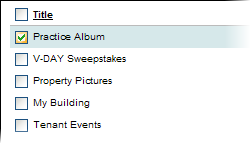
2. Click Remove on the top right.
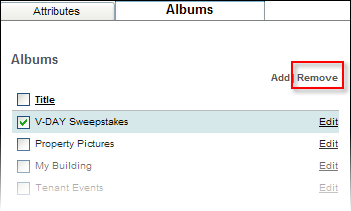
3. A notification will pop-up confirming that the album was successfully deleted.
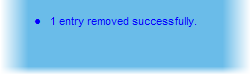
|
|
Last Updated: April 18, 2011
|
|
|
|
|