|
|
|
|
|
|
|
| |
Each list in the Tenant Request folder displays work orders in various states, as described below:
|
List |
Description |
|
Outstanding |
Displays all work orders which are due but not yet completed. |
|
Scheduled |
This list shows all future-dated work orders. |
|
Requires Dispatch |
All work orders which have not yet been dispatched are displayed. |
|
Escalated |
Escalated work orders are shown. |
|
To Close |
Lists all work orders which have been completed but not yet closed. |
|
Billing Verification |
Displays the billing verification interface, allowing verification of billing for all billable work orders. |
Each list can be sorted by ID, Required Date, Request Type, Tenant, Property or assignment (Assigned To). There is also an additional field in each list by which items can be sorted:
|
List |
Additional Field |
|
Outstanding |
Last Event |
|
Scheduled |
Received |
|
Requires Dispatch |
Last Event |
|
Escalated |
Escalation Level |
|
To Close |
Last Event |
It is also possible to filter lists using the Property, Request Type and Assigned To drop-down lists.
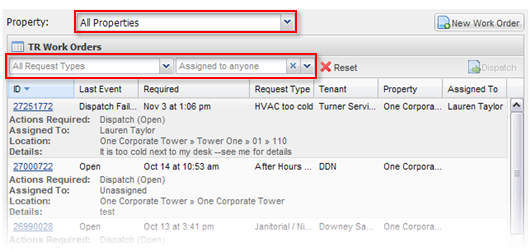
|
|
Last Updated: May 31, 2011
|
|
|
|
|