|
|
|
|
|
|
|
| |
You can view any messages associated with a work order. These are the same messages as can be found under the Messages tab in Angus AnyWhere when viewing a work order's details.
1. Locate and open the work order you would like to view messages for. For more information, see the topic Using Search.
2. After opening the work order, select Message. The message list will be displayed.
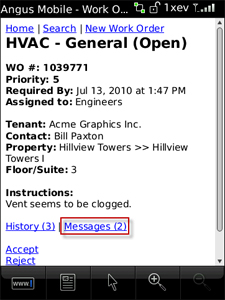
3. The messages list is displayed.
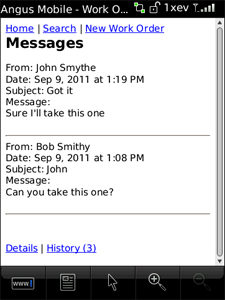
|
|
Last Updated: October 28, 2011
|
|
|
|
|