|
|
|
|
|
|
|
| |
Control Panel > Setup > Coverage
Deleting Shifts:
- Go to Control Panel > Setup > Coverage.
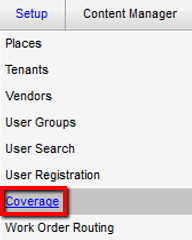
- Click the Property field and select the desired property from the drop-down menu. The Shifts screen is updated to display all shifts associated with the property you have selected.
- Select the shift you want to modify and then click on the Delete button.
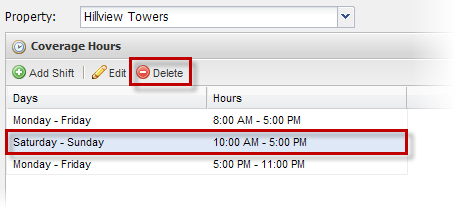
- A confirmation dialogue will open. Click on Yes to delete the shift.
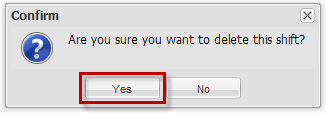
Note:
- There must be at least one shift configured for a property.
|
|
Last Updated: May 17, 2016
|
|
|
|
|