|
|
|
|
|
|
|
| |
Control Panel > Setup > Work Order Routing
About Work Order Routing:
Located under Control Panel > Setup > Work Order Routing, the Routing menu option is used to configure dispatch and routing options for Tenant Request and Preventive Maintenance work orders.
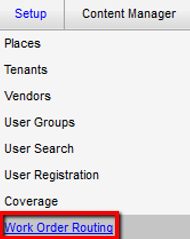
The Work Order Routing screen provides an automated solution for the Tenant Request work order assignment process.
-
Use the Assignments tab to set up automatic assignments and dispatch these new work orders to selected staff members, vendors, or staff member groups (pools) based on the request type.
- The Pools tab allows you to define groups of staff members, which can have work orders assigned to them. For additional details on how pools work, see About Pools.
- In situations where a staff member will be temporarily unavailable, the Forwarding tab can be used to reassign work orders to another staff member.
- The Options tab provides additional work order dispatch options and general dispatch notes, which will apply to all work orders that involve the selected property.
When a request is entered into the system, the system will observe which shift is active at the time of the request. Every request entered into the system has a request type, even if only "Unspecified". The system will then check to see who is responsible for requests of this type during the current shift.
If Work Order Routing is not used, or if there are no staff members for a particular request type in the current shift, the new work order will be displayed on the Outstanding List and Requires Dispatch List.
Note:
- Routing can be configured at a property level or if a property consists of more than one building, routing can be configured at a building level. This allows Axis Portal to accommodate routing for Engineers who may not work in every building within the property.
- The routing mode choice is made at the time that the property is setup in the system. Building mode is only available to those properties with multiple buildings.
- Building-level routing can be enabled or disabled by contacting Axis Portal at AxisSupport@cbre.com.
The Work Order Routing screen also provides configuration options for Preventive Maintenance work order schedules.
-
The Pools tab allows you to define groups of staff members, which can be assigned to work order maintenance schedules. For additional details on how pools work, see About Pools.
- In situations where a staff member will be temporarily unavailable, the Forwarding tab can be used to reassign work orders to another staff member.
- The Options tab allows automatic dispatching for maintenance schedules to be enabled and configured.
Note:
- For PM work orders, all staff members involved in Pools and work order forwarding rules require Angus AnyWhere Mobile for iOS, Android, and BlackBerry 10.
|
|
Last Updated: May 18, 2016
|
|
|
|
|